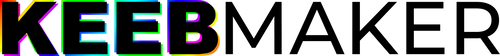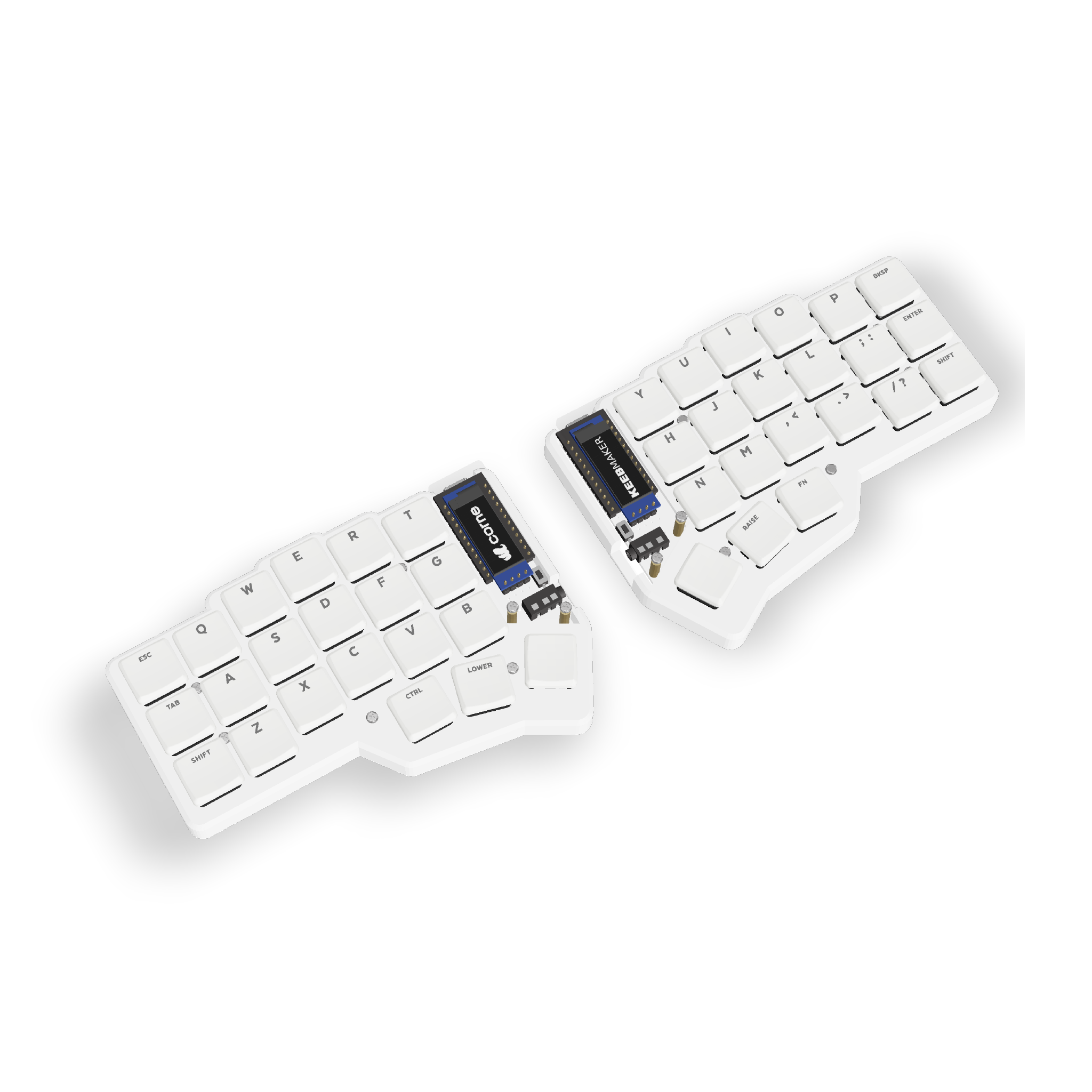Collection: Layers
What the heck are layers?
Layers can seem a bit confusing at first, but the concept is actually way easier to understand than it might seem. In fact, you are already super comfortable with layers, even if you don't know it. Every keyboard comes with a standard layer, and a shift layer. Your standard layer contains all your lowercase letters and numbers, while your shift layer contains capital letters and symbols. Ever notice how your number row has two characters printed on the top of each keycap? This is showing you the symbol that you will get if you press that key while holding down your shift key (meaning you have switched into layer 2) versus the key you will get if you press that key without holding down your shift key (meaning you are typing in layer 1).
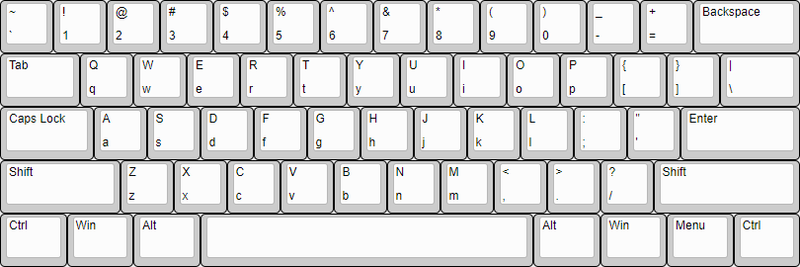
Custom keyboards take this concept of Layers one step further, and allow you to define any layers you want. Instead of being limited to a lowercase/number layer and a captial/symbol layer, you can add an additional Layer for Windows hotkeys or Mac hotkeys that is toggled by the press of a button. Maybe you use your arrow keys a lot, and don't want to move your hand so much. Simply create an arrow key layer that is activated by your space bar. When you press space, you get a space, but when you hold down space, your i, j, k, and l keys turn into arrows!

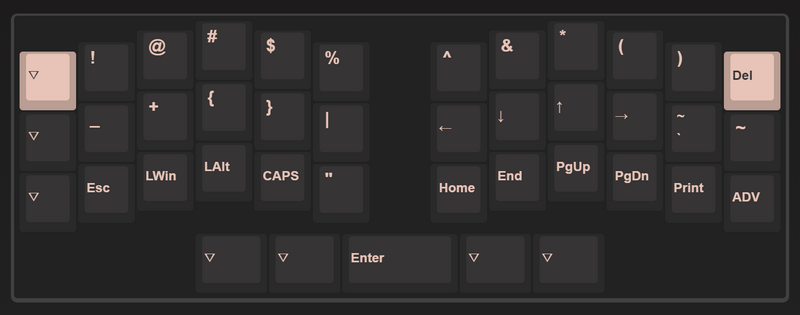


Possibililties, Unlocked
In addition to simply allowing easier access to commonly used keys, Layers allow us shrink the size of our keyboards so they take up less space on our desks and are easier to travel with. Layers allow us to use smaller keyboards without losing any of the keys we need, because we no longer need to scatter keys all over the place to get them to fit into just 2 layers. Imagine how big your keyboard would need to be without a shift key. Now imagine how much more compact your keyboard could be if you had multiple shift keys assigned to unique layers. Layers are what make keyboards like the Sweep possible, which only has 34 keys!