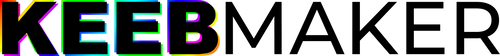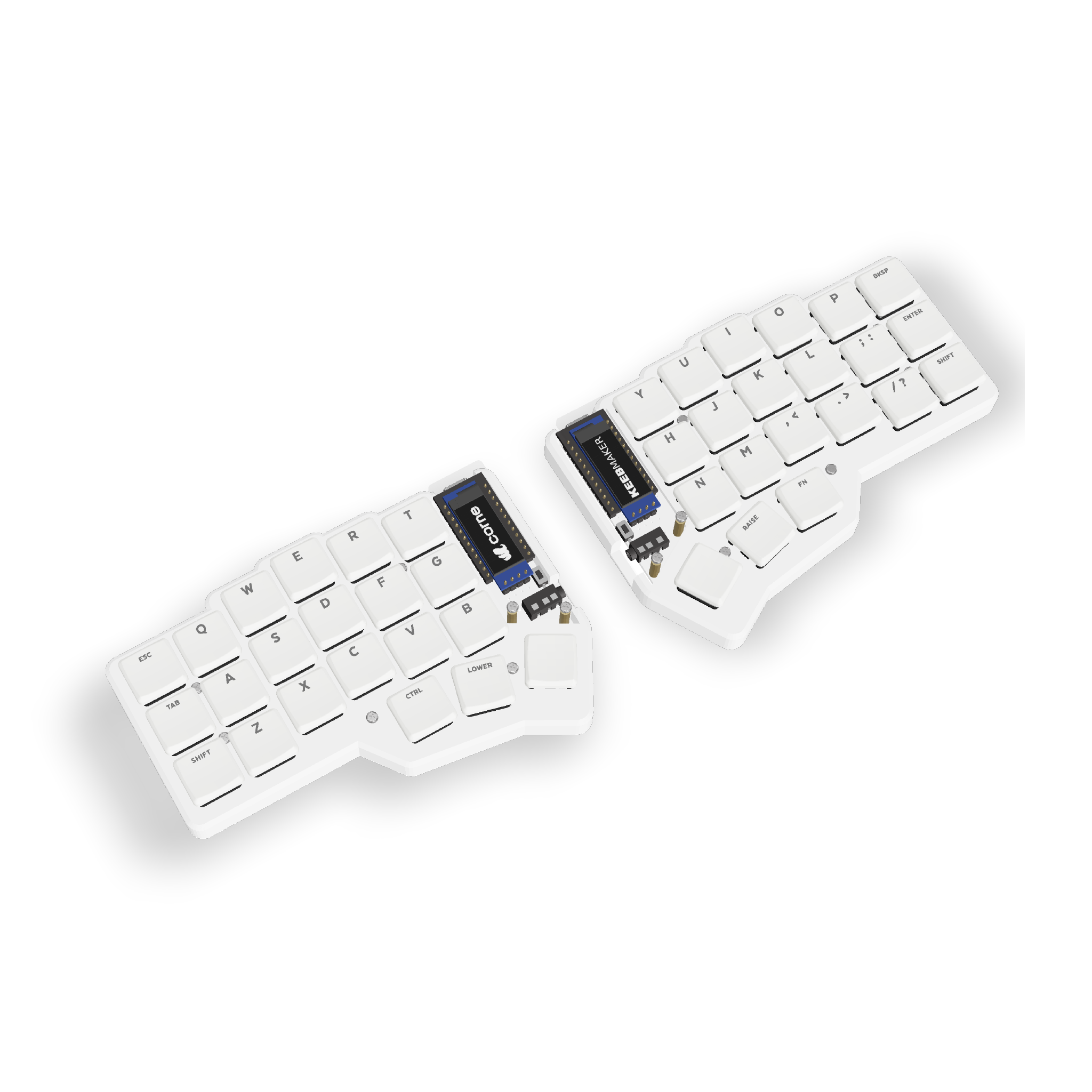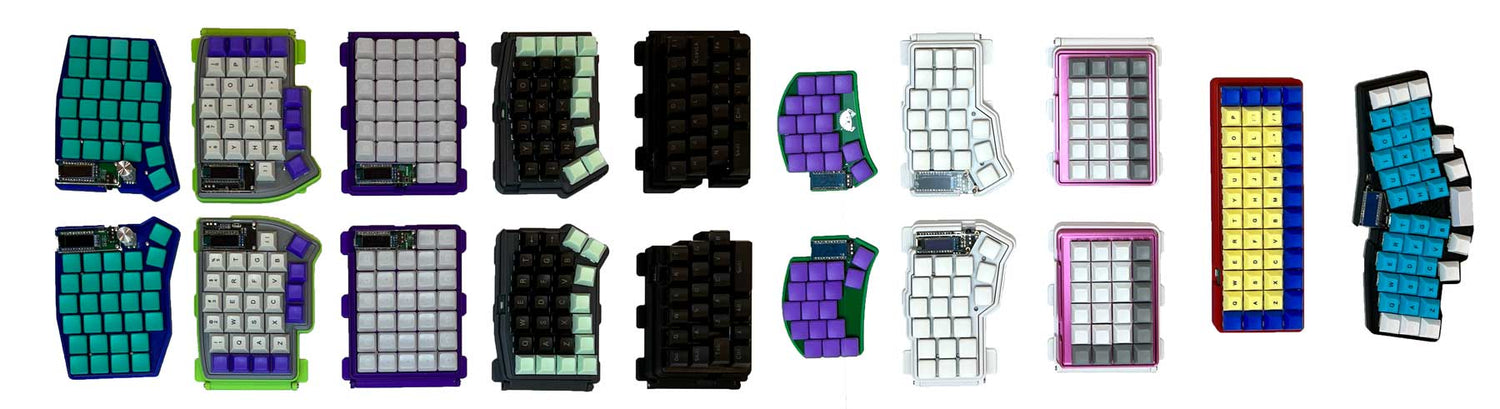
Shipping
HOW LONG WILL IT TAKE TO GET MY ORDER?
HOW LONG WILL IT TAKE TO GET MY ORDER?
ARE CUSTOMS AND IMPORT FEES INCLUDED IN THE PRICE?
ARE CUSTOMS AND IMPORT FEES INCLUDED IN THE PRICE?
DO YOU SHIP TO MY COUNTRY?
DO YOU SHIP TO MY COUNTRY?
WHAT IS INCLUDED IN MY PACKAGE?
WHAT IS INCLUDED IN MY PACKAGE?
WHERE DO YOU SHIP FROM / WHERE ARE YOU LOCATED?
WHERE DO YOU SHIP FROM / WHERE ARE YOU LOCATED?
Hardware
HOW LONG WILL MY BATTERY LAST?
HOW LONG WILL MY BATTERY LAST?
HOW MUCH FLASH MEMORY DOES MY CONTROLLER HAVE?
HOW MUCH FLASH MEMORY DOES MY CONTROLLER HAVE?
WHAT MATERIAL ARE THE CASES MADE FROM?
WHAT MATERIAL ARE THE CASES MADE FROM?
WHAT KEYSWITCH SPACING IS USED ON MY BOARD?
WHAT KEYSWITCH SPACING IS USED ON MY BOARD?
DOES MY KEYBOARD COME WITH HOMING KEYS?
DOES MY KEYBOARD COME WITH HOMING KEYS?
DOES MY KEYBOARD COME WITH RGB?
DOES MY KEYBOARD COME WITH RGB?
CAN I USE MY NICE!NANO BLUETOOTH KEYBOARD WITH A TRRS CABLE?
CAN I USE MY NICE!NANO BLUETOOTH KEYBOARD WITH A TRRS CABLE?
Firmware
HOW DO I CUSTOMIZE MY KEYMAPPING?
HOW DO I CUSTOMIZE MY KEYMAPPING?
CAN I USE QMK TO CUSTOMIZE MY KEYBOARD INSTEAD OF VIA?
CAN I USE QMK TO CUSTOMIZE MY KEYBOARD INSTEAD OF VIA?
HOW CAN I CREATE A CUSTOM QMK KEYMAP?
HOW CAN I CREATE A CUSTOM QMK KEYMAP?
HOW DO I GET MY KEYBOARD INTO BOOTLOADER MODE?
HOW DO I GET MY KEYBOARD INTO BOOTLOADER MODE?
MY BLUETOOTH IS HAVING ISSUES CONNECTING?
MY BLUETOOTH IS HAVING ISSUES CONNECTING?
HOW DO I FLASH MY KEYBOARD?
HOW DO I FLASH MY KEYBOARD?
Returns, Repairs, & Cancellations
WHAT IF SOMETHING IS WRONG WITH MY ORDER?
WHAT IF SOMETHING IS WRONG WITH MY ORDER?
WHAT IF NOTHING IS WRONG BUT I WANT TO RETURN MY ORDER?
WHAT IF NOTHING IS WRONG BUT I WANT TO RETURN MY ORDER?
CAN I SEND MY KEYBOARD BACK FOR REPAIR?
CAN I SEND MY KEYBOARD BACK FOR REPAIR?
CAN I CANCEL MY ORDER?
CAN I CANCEL MY ORDER?
Still have questions?
Send us an email to tell us what's up and someone from our Customer Service team will get back to you as soon as possible.
Please email us at contact@keebmaker.com